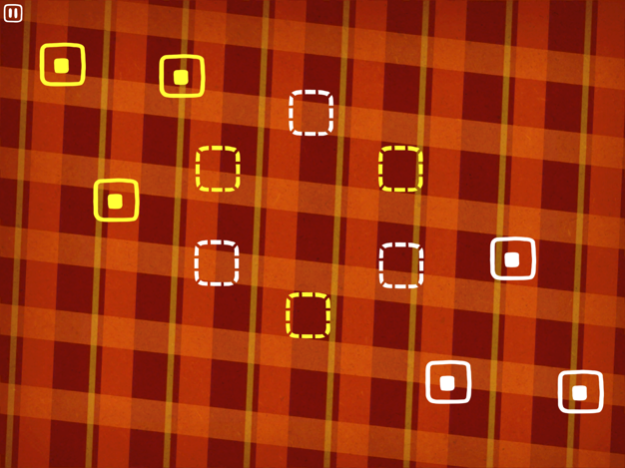Fingle 2.6.2
Continue to app
Paid Version
Publisher Description
Explore the intimate touch of each others fingers with Fingle's two-player puzzles. Break the ice or engage friends to get awkwardly close.
Two players drag up to five buttons of one color onto their matching targets; their movement makes it impossible to avoid contact, creating intimate moments with intertwined hands.
SWEAT IT - More than 130+ levels in total, designed to bend both your fingers and brain.
GROOVE IT - Music and visuals straight from the 70's to get you in the mood.
FEEL IT - The perfect game for breaking the ice, bringing friends closely together, having moments of roaring laughter or kick-starting a romantic evening.
USE IT - Use the full potential of the iPad and play with ten fingers!
Note: To use more than 2 fingers in all your Apps, turn off Multitasking Gestures in your General Settings.
May 22, 2023
Version 2.6.2
Fixed: the squares you put your fingers on should again correctly reset to their original position, instead of jumping to the corner of the screen.
About Fingle
Fingle is a paid app for iOS published in the Action list of apps, part of Games & Entertainment.
The company that develops Fingle is Adriaan de Jongh. The latest version released by its developer is 2.6.2.
To install Fingle on your iOS device, just click the green Continue To App button above to start the installation process. The app is listed on our website since 2023-05-22 and was downloaded 5 times. We have already checked if the download link is safe, however for your own protection we recommend that you scan the downloaded app with your antivirus. Your antivirus may detect the Fingle as malware if the download link is broken.
How to install Fingle on your iOS device:
- Click on the Continue To App button on our website. This will redirect you to the App Store.
- Once the Fingle is shown in the iTunes listing of your iOS device, you can start its download and installation. Tap on the GET button to the right of the app to start downloading it.
- If you are not logged-in the iOS appstore app, you'll be prompted for your your Apple ID and/or password.
- After Fingle is downloaded, you'll see an INSTALL button to the right. Tap on it to start the actual installation of the iOS app.
- Once installation is finished you can tap on the OPEN button to start it. Its icon will also be added to your device home screen.